How to combine multiple pdf files? There are times when we need to merge multiple pdf files into one pdf file. Suppose
for temen-temen who have downloaded the free materials for example on
English language courses from belajaringgris.net then there is material
in the form of pdf files created separately, one pdf file for each
chapter.
Advantages
of combining multiple pdf files into a single finger is that we can
combine the separate materials into one file only and of course to make
it easier when we want to print the whole of such content.
To
combine multiple pdf files we need the help of software such as PDFsam,
an opensource application which can combine multiple pdf files into one
pdf file only and also does the reverse, namely split one pdf file into
several pdf files.
Here's how to combine pdf files use pdfsam:
1. Download pdfsam here
2. Install and run the application to pdfsam window appears as follows:
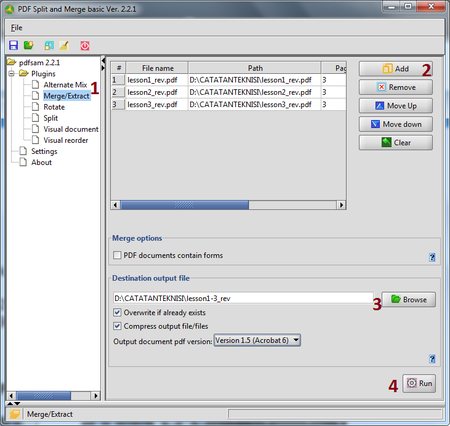
3. free pdf split and merge
4. click the Merge/Extract (No. 1)
5. click the Add button (No. 2) and add the pdf files that are about to merge.
Specify the folder where the file storage results (output file) (No. 3)
6. Finally click the button Run (No. 4) to begin the process of merging pdf files.
In addition to using application pdfsam, to combine multiple pdf files we can also use other applications include:
1. the PDFill PDF Tools
In
addition to combine pdf files, this application PDFill PDF Tools can
also perform encryption, reformat pdf pages, add information, header,
footer, watermark, etc.
2. a PDF Binder
The application is very simple to combine pdf files.
3.
Combining pdf files online, simply visit www.pdfmerge.com, upload
multiple pdf files and file merger can be didonwload directly.
Thus the number of ways to combine pdf files, if the file shall we merge not formatted.PDF, we can change the first file into pdf format with the help of the application free pdf converter.
Selasa, 01 Januari 2013
//
Label:
Tips and Trick
//
0
komentar
//
0 komentar to "How To Merge PDF Files"
Blog Archive
-
▼
2013
(60)
-
▼
Januari
(20)
-
▼
Jan 01
(8)
- Data protection on a USB Pendrive
- Tips how to choose a flashdisk
- Get to know the fragmentation and defragmentation ...
- 5 easy ways to optimize your PC system
- Google Drives Storage Media Online from Google
- How To Reset BIOS Motherboard Computer
- How To Merge PDF Files
- How to create ISO image files in Windows 7
-
▼
Jan 01
(8)
-
▼
Januari
(20)
Followers







