Have you ever had a problem with computers that you use? I'm
sure almost all users of a computer (Windows PC) never experienced it,
ranging from damage to your computer can not boot, a virus that destroys
up to the vanishing files or data accidentally. If you experience a problem computer damage as above, it's good to try UBCD4WIN CD.
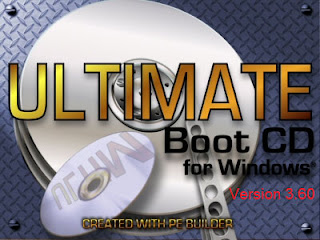
UBCD4WIN CD is a Windows Recovery CD that is useful for performing troubleshooting various damage to the computer. UBCD4WIN
is developed around the year 2004 using pre-installed Bart's technology
to create a system of Windows XP that you can lean on the run from a CD
or USB.
In
addition to the lean and can be run from CD or USB, in UBCD4WIN CD also
has included a variety of programs for troubleshooting and diagnosis of
various computer problems, repair windows errors, remove viruses, data
backup and restore system.
UBCD4WIN contains a variety of applications by category as follows:
1. Anti-Spyware Tools AntiVirus
2. the Applications Tools, Firefox, Opera, PDF Reader, Notepad ++
3. CD Burning Applications, DeepBurner
4. Disk Tools, Backup/Cloning, Defrag, Diagnostic, Partition, Security Management, File Compression, Explorers, Recovery,
5.
Linux Tools, Network Tools, Password Tools, Registry Tools System
Information Tools, Benchmark Tools, Information & Diagnostic Tools
6. more information can be found at: http://www.ubcd4win.com/contents.htm

The last version of UBCD4WIN is UBCD4WIN 3.60 release 269MB-July 13, 2010. For temen-temen who want to try, please download the file at http://www.ubcd4win.com/downloads.htm or directly here
To temen-temen know, UBCD4wIN CD is not our direct download in the form of files.ISO, for example, but this CD we create your own applications with the help of UBCD4WIN. This is because basically the CD using Windows XP operating system that needs to be licensed.
The process of making this UBCD4WIN CD on its own is not difficult, below is the step-by-steps to do:
Step 1: Install UBCD4WIN on the computer
1. prepare the Windows XP Installer CD.
2. prepare a CD-R is empty
3. run UBCD4WinV360 program and Extrak .exe file that has been downloaded to install it on your computer.
4. by default will create a UBCD4Win folder on drive c.
2nd step: create ISO image file UBCD4WIN
1. put the CD Installer WindowsXP
2. run the UBCD4WinBuilder program.
3. when there is a question of "Search files" select "No" wrote
4. Specify the location of the Windows installer CD and location to an ISO image

5. click the Build and follow the next steps to complete.
3rd step: Mem-burning ISO image file to CD
1. put a blank CD
2. run the memburn program to ISO image, such as Nero, InfraRecorder or CD Burner XP.
3. Burning the ISO file to the CD. UBCD4WinBuilder.
4. complete.
Thus
the note about how to make a UBCD4WIN CD Windows Recovery CD is very
useful especially for users of Windows XP to perform diagnosis and
troubleshooting computer problems. Hopefully is useful ...!!




