 Oh
yes, for temen-temen who have yet to figure out what it was windows xp
recovey console can read my post about accessing windows xp recovery
console, the windows xp recovery console command line and how to repair
damaged windows with the recovery console, hopefully some discussion of
that article can give a little description of the windows xp recovery
console.
Oh
yes, for temen-temen who have yet to figure out what it was windows xp
recovey console can read my post about accessing windows xp recovery
console, the windows xp recovery console command line and how to repair
damaged windows with the recovery console, hopefully some discussion of
that article can give a little description of the windows xp recovery
console.
Well,
for the case I encountered yesterday was a computer restart shortly
after boot or start up a computer so that it can't get into the next
process that start up windows xp. Error message that appears more or less as follows:
"We apologize for the inconvenience, but windows did not start succesfully. A
recent hardware and software change might have caused this .... "and
then below we are told to choose boot in a manner as follows:
1. Safe Mode
2. Safe Mode with networking
3 Safe Mode with command prompt
4. the Last known good configuration, and
5 Start Windows Normally
By
selecting Last known good configuration is usually windows can start up
normally, but if the damage was severe enough for example there is
damage on the master boot record, boot sector or file structure hard
drive, the computer will restart again. The steps that we can do is try to fix the hard disk with the windows xp recovery console, follow the steps:
1.Set the BIOS to boot first made computer via cd/dvd rom drive.
2.Windows XP setup CD input, and let it start up process is running from a CD
3.The display appears after the "Welcome to setup" as shown below, press "R" to access the windows xp recovery console
4. Type the number 1 and the windows administrator password (windows klo ga dipassword aja, press enter) on the display as follows:

5. To repair a corrupted boot sector of partition type fixboot command: C:
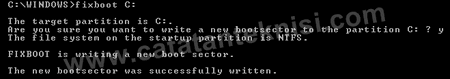
6. To fix the master boot sector (mbr) damaged type command: fixmbr
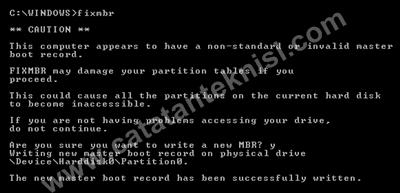
7.
to repair the bad sectors, lost clusters, cross-linked files, and
directory errors that damaged type command: chkdsk c:/r as I discussed
in the article how to fix hard drive.
8. Furthermore, to exit from recovery console type the command: exit
9. Normally, after checking and repair hard drive with chkdsk command boot process will be back to normal.
So how do I fix a computer that keeps restarting when booting using the windows xp recovery console. The damage is usually caused by a power failure which resulted in damage to the hard drive. Good luck good luck ... :)





