
How to choose keywords or keywords that are right for the blog? Do not look lightly on this issue. This is the artery of traffic on the blog brother. Choose the wrong keyword, then the SEO optimization and sisters will is very heavy. So please read the article easy SEO tricks this time carefully.
Well, let's discuss how we perform keyword research that is best for optimised. First of all the brothers should be acquainted with the Google External Keyword Tool. So let us visit his website ....
The Link above is a tool provided by google to see the number of searches for a particular keyword. After the brother went into those links do the following things:
- Search column "Word or Phrase" and enter the keyword sibling wanted to see the variations. For Example "Business Online"
- Enter the captcha verification available, and
- Press the button SEARCH.
- This site will provide you with a great selection of keywords that are related to the keywords you input.
Important Factors In Choosing Keywords
- Pay attention to the balance of the value of competition and the number of monthly searches. Try to get the keyword competition is not too high, but many.
- We recommend that if your blog is still new, fokuslah to multiply the length of the keyword variations (consisting of 5 or more words). This is important, because you get out of breath when trying to master the key Word 2 word such as "tutorial blog". The short keyword and sought-after people, already a reputable blog rations and have authority.
- Reputable Blog usually aged, and older blog is a blog that had extraordinary numbers of backlinks in a way that is judged by the search engine robots are natural. (Try reading the article the influence of age on blog Google rankings)
THANK YOU VERY MUCH

If you are serious about blogging and doing so wish can get many visitors, then do the keyword research is a must. This is one of several important elements in building a blog that is sought after by many people. So let's see how to do keyword research to your blog.
This article is a more detailed explanation from the previous article on how to choose the right keywords for your blog.
This time I will make an example of the case:
Let's just say your blog is a blog a business engaged in the sale of the bag. Automatic primary key words from your blog is "selling the bag". How could you manage your new blog to defeat the bag sales site has been more seniors in cyberspace?
If you intend to make your blog master keyword "sale tas" then this is a very fatal mistake. Why? There are several reasons:
- This is so in general commercial words new blog won't be able to
- Very few people looking for items by using the two words. The average person who is intent on buying something using 4 or more words.
So let's first though the keyword "sale tas" was. Follow the following procedure:
- in the column "Word or phrase" enter keywords "sell" bag
- then click on "location and language columns" to change from "all" to Indonesia
- After that click on "Browse" (more details see below)

- This page will list all your keywords and their variations and the number of its search competition globally and locally.
- Try searching the medium kompetisinya to the bottom. After that choose the most its quest. (see picture below)

- From the picture above you can see me marking with two blue and Red column. Blue shows the variation of the word "sale tas", whereas red shows other keywords should we try.
- Tick the check box selected, then the keyword will be stored on the left sidebar page (see image)

- Note that in addition to each of your keywords there is a small arrow, click the arrow and select "View More like this"
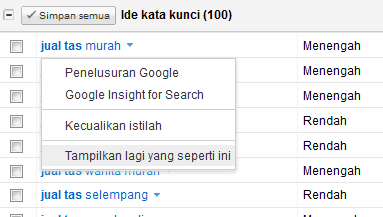
- This page will be back looking for variations in other words of your most recent choice .... So the more that you can mark (see figure below)

- Repeat this process until all you can mark 20-100 different keywords
- After that start to make 1 article for 1 keyword variation
- My advice should make 1 article per day and each article contains more than 500 words.
- For example for the word "cheap" branded bags we could make the article title "Sell Branded Cheap Bags are beautiful" or "Cheap Branded Bags Are the Trend this month" or "Branded Bags Cheap but not Cheap". Try making the title to around 5-8 words.
- So what if the keyword variations you've done you create the article? Created again from scratch, and continues over and over .... Isn't for the keyword "cheap branded bags" above there have been 3 kinds of variation? Please search for other variations. This is necessary because Google with Pandanya Algorithm like a fresh article.
- So take an hour each day to make a quality new articles, before you do your offpage optimization activities that day.
The first article, hopefully can help build a better blog many visits

Title tags, Heading tags and Meta Description should be different for each posting. This
paper is an update of a previous article about putting title tags and
meta description on the look of the old blogger.com (blogspot). Regarding
the old editors will soon be deactivated and the number of complaints
that his troublesome, so let's learn how to put a title tag and meta
description is more practical on the new look of blogspot. It's much easier.
TITLE TAG
To put a title tag, then make sure Title tags blog brothers like the following example:
<title><b:if cond='data:blog.homepageUrl == data:blog.url'><data:blog.title/><b:else/><data:blog.pageName/></b:if>
</title>
To see the code title tag on your template, please do the following procedures:
1. go to menu TEMPLATES
2. click the EDIT button HTML
3. a pop-up will appear, please click the CONTINUE button
4. a box will appear containing basic HTML of your blog
5. use ctrl + f to search for the code <title>
6. Please check whether the code is between <title> and </title> on your blog is already the same as above?
7.
If not, please remove all HTML code from <title> to
</title>, and copy and paste the above code red as his successor.
8. click Save to save the changes you made
If it hasn't got a title tag? It's easy, just copy the code above and place it just below the code <head> after that save changes.
To make it easier to install the meta description on any blogspot posts follow the procedure below:
 |
| example,we use website trikmudahseo.blogspot.com |
1. go to SETTINGS menu
2. Select SEARCH PREFERENCES Submenu
3. activate the option the META description TAG
4. enter a description at the column's sister Blog available
5. click Save changes
After
you do the 5 easy steps above, please enter the menu NEW ENTRY or EDIT
ENTRY to make a new article or editing an article long ago. To the right of the box to type will be incremented by one menu i.e. description search. Fill in the meta description of your article by clicking on the menu. The dropdown box will appear where you enter a meta description. Click Finish, and then you simply click PUBLISH or UPDATE at the top of the screen. (see the following figure)
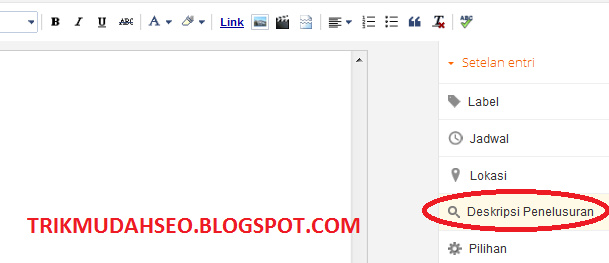
HEADING TAGS
Adding heading tags on the article also now has been very easy. On the icon already exists article Editors choice of heading tags. Look at the following picture.
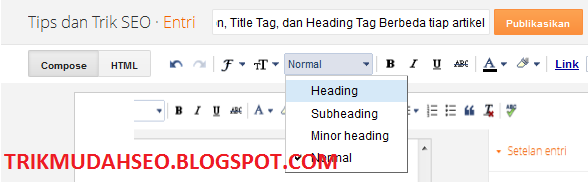
You simply choose the HEADING for SUBSECTION HEADINGS for H2, H3, and H4 HEADINGS for the MINOR. Thus we have easier entered into various headings in the article.
Thus to add Title tags, Meta Description, and tags for each post Heading has been very easy. So please familiarise add this meta description
How To Write A Quality Article On SEO Standards? This is the 3rd phase of the 4 stages of SEO. Try to make a quality article from keywords already researched. If you don't know about how keyword research can be read from the following article:
# How To Do Keyword Research
After determining which keywords are going to be made to the article, then we are ready to start. Note the important factors when writing the following article:
# 1 Select article title
The first stage is to determine the title of the article. Make sure this title contain the most important keywords in the article. The
length of the title of the article should be about 5-7 words only, as
more and more reduced length density of keywords in it. If you want to make a splashy article titles should not to sacrifice the keywords in it. For example, if the title of his article "the Ipad 2 Price down again" simply changed to "Oh my gosh! The price of the Ipad 3 down again "
# 2 Select the URL of the article
If the title of the selected article is long enough, then it could be not loaded all of the URL of the article. For the user blog berplatform blogger can change the URL in the following manner. Look at the right part of the site type in your article. There is no one named permanent link menu. Click on the menu, it will open the display as below.
 |
| this image use indonesian languange |
You simply type in the last part of the URL. For
example, if the URL that I want is http://apricyber.blogspot.com/2013/02/how-to-write-standard-quality-seo.html,
then I type is how-how-writing-articles-seo standards of quality-(don't
forget the hyphen-included in the url). In this way the URL will be more SEO friendly.
# 3 use a Label in each article
We recommend that you use labels for brother articles. Select the most appropriate label for this is description of articles are made. To enter click Menu label Label at the right column of type article. If using more than one label, separate them with commas. If
your blog is a mix of themed and don't focus on one topic, then we
recommend that you place a label on the sidebar gadget to help the flow
of pagerank onto the pages of your blog article.
# 4 make sure Install Meta Description
This
Meta Description that will appear on Google search results snippets, so
make sure your meta description is also use keywords in your article. The length of the meta description that doesn't need to be too long, 150 characters is sufficient. But
to enable input of meta description in creating the article, please
follow the guidelines in the article how to install meta description.
# 5 Create Teroptimisasi Articles
The article should follow some brothers created the following rules:
- the length of at least 500 words Article
- each keyword is repeated at least 3 times in the article, (must keep the density of about 3-6% it only issues)
- keyword that appears first in the bold or italic should be
- use raw language to article quality is not reduced
- If you can, create again a phrase with keywords in articles and tag H2 or H3 Heading.
# 6 posted a picture in the article
Make sure you place images contain Alt tags. Alt tag tells Google about this duty image content, because Googlebot has not been able to recognize the images. If the file size is not too large images, because it could affect the page loading time. For the user, the image should be uploaded blogspot when writing an article, and be hosted on image hosting. Because sometimes other hosting cannot offset the speed of loading images from blogspot at rush-hour.
# 7 posted a Link in the article
If you really need to put up a link in the article, then follow some of the following rules:
Make sure all links open in a new tab
Not to be confused the link out and link to your own blog page. For links that come out be sure to use rel = "nofollow", while the article itself need not be nofollow.
Important!!! Try in your article there are at least two links to other articles on your blog if there is indeed a connection. Interlink like this is very important to enhance the capabilities of search engine robots from indexing your blog.
# 8 make sure your article is able to resolve the issue Or Serving the information searchable Reader
The goal is simple, to allow readers interested in reading other articles, or even come multiple times to your blog. This will be very good for the reputation of your blog.
Eight points above can help to improve the quality of blog articles.




